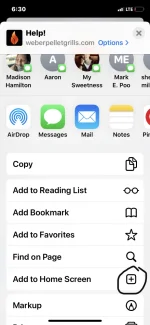Navigation
Install the app
How to install the app on iOS
Follow along with the video below to see how to install our site as a web app on your home screen.
Note: This feature may not be available in some browsers.
More options
Style variation
You are using an out of date browser. It may not display this or other websites correctly.
You should upgrade or use an alternative browser.
You should upgrade or use an alternative browser.
Help!
- Thread starter Corners
- Start date
bbqking
Well-known member
- Joined
- Mar 2, 2020
- Messages
- 1,382
- Reaction score
- 1,929
- Location
- Phoenix,Az
- Grill
- EX6, 3, 22” kettles, 18” kettle and a e310 gasser
I have to do the same, but with my iPhone I have it set up with face recognition I want an app so I can check it easier. Like WKC. Weber Kettle Club.
DutchieCooks
Well-known member
I just made a shortcut to this website on my homescreen no need for logging in everytime
- Thread Starter
- #4
Corners
Active member
How??I just made a shortcut to this website on my homescreen no need for logging in everytime
DutchieCooks
Well-known member
- Thread Starter
- #6
Corners
Active member
I’m running on Apple.
bbqking
Well-known member
- Joined
- Mar 2, 2020
- Messages
- 1,382
- Reaction score
- 1,929
- Location
- Phoenix,Az
- Grill
- EX6, 3, 22” kettles, 18” kettle and a e310 gasser
Ok on iOS, when you on the site you go to the bottom of screen. The little box with an arrow pointing up...tap on that. It should pull up some contacts or options to email or message. Scroll down and there will be an add to home screen option. Just tap on that...and walla! Just a note. I have an iPhone 11 and running the latest iOS
- Thread Starter
- #8
Corners
Active member
If u mean the Weber app, I can’t find what u r describing. No little box, no arrow pointing up anywhere on that app. What am I doing wrong? GrrrrrOk on iOS, when you on the site you go to the bottom of screen. The little box with an arrow pointing up...tap on that. It should pull up some contacts or options to email or message. Scroll down and there will be an add to home screen option. Just tap on that...and walla! Just a note. I have an iPhone 11 and running the latest iOS
bbqking
Well-known member
- Joined
- Mar 2, 2020
- Messages
- 1,382
- Reaction score
- 1,929
- Location
- Phoenix,Az
- Grill
- EX6, 3, 22” kettles, 18” kettle and a e310 gasser
It’s the SmokeFire forum site. While your here, scroll down and it should have a box with an arrow. I circled the arrow box. Tap on it and it should let you scroll down to find place to add to home screen. You can see the little flame symbol at the bottom of my home screen
Attachments
Last edited: